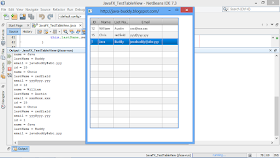Similar to the post "
Apply style sheet on ListView to hide empty cells", we can create our custom css to set a specific color for all empty.
 |
| Hide empty cell of TableView with CSS |
Modify from last article "
Detect mouse click on JavaFX TableView and get the details of the clicked item".
Create javafx_testtableview/style_tableview.css file, copy the code from
Example 26-3 Setting Color for Empty Rows in a Table View of
Customization of UI Controls.
.table-row-cell:empty {
-fx-background-color: lightyellow;
}
.table-row-cell:empty .table-cell {
-fx-border-width: 0px;
}
Apply css file on the TabletView, by calling:
tableView.getStylesheets().add("javafx_testtableview/style_tableview");
Also modify handle(MouseEvent t) of MyEventHandler to check IndexOutOfBoundsException on recordList.get(index).
package javafx_testtableview;
import javafx.application.Application;
import javafx.beans.property.SimpleIntegerProperty;
import javafx.beans.property.SimpleStringProperty;
import javafx.collections.FXCollections;
import javafx.collections.ObservableList;
import javafx.event.EventHandler;
import javafx.geometry.Insets;
import javafx.scene.Group;
import javafx.scene.Scene;
import javafx.scene.control.TableCell;
import javafx.scene.control.TableColumn;
import javafx.scene.control.TableView;
import javafx.scene.control.cell.PropertyValueFactory;
import javafx.scene.input.MouseEvent;
import javafx.scene.layout.VBox;
import javafx.stage.Stage;
import javafx.util.Callback;
/**
* @web http://java-buddy.blogspot.com/
*/
public class JavaFX_TestTableView extends Application {
public static class Record {
private final SimpleIntegerProperty id;
private final SimpleStringProperty name;
private final SimpleStringProperty lastName;
private final SimpleStringProperty email;
private Record(int id, String name, String lastName, String email) {
this.id = new SimpleIntegerProperty(id);
this.name = new SimpleStringProperty(name);
this.lastName = new SimpleStringProperty(lastName);
this.email = new SimpleStringProperty(email);
}
public int getId() {
return this.id.get();
}
public void setId(int id) {
this.id.set(id);
}
public String getName() {
return this.name.get();
}
public void setName(String name) {
this.name.set(name);
}
public String getLastName() {
return this.lastName.get();
}
public void setLastName(String lastName) {
this.lastName.set(lastName);
}
public String getEmail() {
return this.email.get();
}
public void setEmail(String email) {
this.email.set(email);
}
}
private TableView<Record> tableView = new TableView<>();
private final ObservableList<Record> recordList = FXCollections.observableArrayList();
private void prepareRecordList() {
recordList.add(new Record(12, "William", "Austin", "xxx@xxx.xxx"));
recordList.add(new Record(15, "Chris", "redfield", "yyy@yyy.yyy"));
recordList.add(new Record(1, "Java", "Buddy", "javabuddy@abc.yyy"));
}
@Override
public void start(Stage primaryStage) {
Scene scene = new Scene(new Group());
primaryStage.setTitle("http://java-buddy.blogspot.com/");
primaryStage.setWidth(400);
primaryStage.setHeight(500);
prepareRecordList();
tableView.setEditable(false);
Callback<TableColumn, TableCell> integerCellFactory =
new Callback<TableColumn, TableCell>() {
@Override
public TableCell call(TableColumn p) {
MyIntegerTableCell cell = new MyIntegerTableCell();
cell.addEventFilter(MouseEvent.MOUSE_CLICKED, new MyEventHandler());
return cell;
}
};
Callback<TableColumn, TableCell> stringCellFactory =
new Callback<TableColumn, TableCell>() {
@Override
public TableCell call(TableColumn p) {
MyStringTableCell cell = new MyStringTableCell();
cell.addEventFilter(MouseEvent.MOUSE_CLICKED, new MyEventHandler());
return cell;
}
};
TableColumn colId = new TableColumn("ID");
colId.setCellValueFactory(
new PropertyValueFactory<Record, String>("id"));
colId.setCellFactory(integerCellFactory);
TableColumn colName = new TableColumn("Name");
colName.setCellValueFactory(
new PropertyValueFactory<Record, String>("name"));
colName.setCellFactory(stringCellFactory);
TableColumn colLastName = new TableColumn("Last Name");
colLastName.setCellValueFactory(
new PropertyValueFactory<Record, String>("lastName"));
colLastName.setCellFactory(stringCellFactory);
TableColumn colEmail = new TableColumn("Email");
colEmail.setCellValueFactory(
new PropertyValueFactory<Record, String>("email"));
colEmail.setCellFactory(stringCellFactory);
tableView.setItems(recordList);
tableView.getColumns().addAll(colId, colName, colLastName, colEmail);
tableView.getStylesheets().add("javafx_testtableview/style_tableview");
final VBox vbox = new VBox();
vbox.setSpacing(5);
vbox.setPadding(new Insets(10, 0, 0, 10));
vbox.getChildren().add(tableView);
((Group) scene.getRoot()).getChildren().addAll(vbox);
primaryStage.setScene(scene);
primaryStage.show();
}
public static void main(String[] args) {
launch(args);
}
class MyIntegerTableCell extends TableCell<Record, Integer> {
@Override
public void updateItem(Integer item, boolean empty) {
super.updateItem(item, empty);
setText(empty ? null : getString());
setGraphic(null);
}
private String getString() {
return getItem() == null ? "" : getItem().toString();
}
}
class MyStringTableCell extends TableCell<Record, String> {
@Override
public void updateItem(String item, boolean empty) {
super.updateItem(item, empty);
setText(empty ? null : getString());
setGraphic(null);
}
private String getString() {
return getItem() == null ? "" : getItem().toString();
}
}
class MyEventHandler implements EventHandler<MouseEvent> {
@Override
public void handle(MouseEvent t) {
TableCell c = (TableCell) t.getSource();
int index = c.getIndex();
try {
Record item = recordList.get(index);
System.out.println("id = " + item.getId());
System.out.println("name = " + item.getName());
System.out.println("lastName = " + item.getLastName());
System.out.println("email = " + item.getEmail());
} catch (IndexOutOfBoundsException exception) {
//...
}
}
}
}