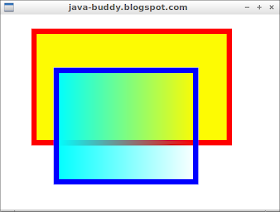
package javafx8_animation;
import javafx.animation.FillTransition;
import javafx.application.Application;
import javafx.scene.Group;
import javafx.scene.Scene;
import javafx.scene.input.MouseEvent;
import javafx.scene.paint.Color;
import javafx.scene.paint.CycleMethod;
import javafx.scene.paint.LinearGradient;
import javafx.scene.paint.Stop;
import javafx.scene.shape.Rectangle;
import javafx.stage.Stage;
import javafx.util.Duration;
/**
*
* @web java-buddy.blogspot.com
*/
public class JavaFX8_Animation extends Application {
@Override
public void start(Stage primaryStage) {
Group root = new Group();
Scene scene = new Scene(root, 500, 350, Color.BLACK);
scene.setFill(Color.WHITE);
Rectangle rect1 = new Rectangle(60, 30, 350, 200);
rect1.setFill(Color.BLUEVIOLET);
rect1.setStroke(Color.RED);
rect1.setStrokeWidth(10);
FillTransition fillTransition =
new FillTransition(Duration.millis(5000),
rect1,
Color.BLUEVIOLET,
Color.YELLOW);
fillTransition.setCycleCount(2);
fillTransition.setAutoReverse(true);
rect1.addEventHandler(MouseEvent.MOUSE_CLICKED, (MouseEvent event) -> {
fillTransition.play();
});
//Rectangle with LinearGradient Transparence background
Stop[] stopsTransparence = new Stop[] {
new Stop(0, Color.color(0.0, 1.0, 1.0 ,1.0)),
new Stop(1, Color.color(0.0, 1.0, 1.0 ,0.0))};
LinearGradient linearGradientTransparence =
new LinearGradient(0, 0, 1, 0, true,
CycleMethod.NO_CYCLE, stopsTransparence);
Rectangle rect2 = new Rectangle(100, 100, 250, 200);
rect2.setFill(linearGradientTransparence);
rect2.setStroke(Color.BLUE);
rect2.setStrokeWidth(10);
root.getChildren().addAll(rect1, rect2);
primaryStage.setTitle("java-buddy.blogspot.com");
primaryStage.setScene(scene);
primaryStage.show();
}
/**
* @param args the command line arguments
*/
public static void main(String[] args) {
launch(args);
}
}
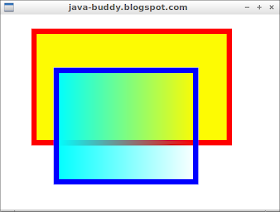
No comments:
Post a Comment