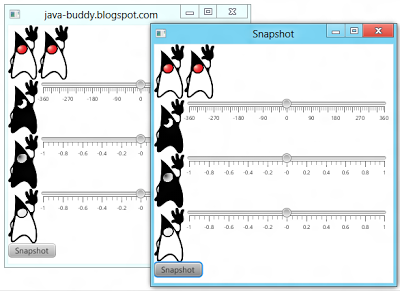Example:
WritableImage snapImage = hBox_Image.snapshot(new SnapshotParameters(), null);
package testjavafx;
import javafx.application.Application;
import javafx.beans.value.ChangeListener;
import javafx.beans.value.ObservableValue;
import javafx.event.ActionEvent;
import javafx.event.EventHandler;
import javafx.scene.Scene;
import javafx.scene.SnapshotParameters;
import javafx.scene.control.Button;
import javafx.scene.control.Slider;
import javafx.scene.control.SliderBuilder;
import javafx.scene.image.Image;
import javafx.scene.image.ImageView;
import javafx.scene.image.PixelReader;
import javafx.scene.image.PixelWriter;
import javafx.scene.image.WritableImage;
import javafx.scene.layout.HBox;
import javafx.scene.layout.StackPane;
import javafx.scene.layout.VBox;
import javafx.scene.paint.Color;
import javafx.stage.Stage;
/**
*
* @web http://java-buddy.blogspot.com/
*/
public class TestJavaFX extends Application {
PixelReader pixelReader;
int width, height;
WritableImage writableImage, writableImageHue, writableImageSaturation, writableImageBrightness;
PixelWriter pixelWriter, pixelWriterHue, pixelWriterSaturation, pixelWriterBrightness;
ImageView destImageView, imageViewHue, imageViewSaturation, imageViewBrightness;
Slider sliderHue, sliderSaturation, sliderBrightness;
double adjHue, adjSaturation, adjBrightness;
HBox hBox_Image;
@Override
public void start(Stage primaryStage) {
Image image = new Image("http://goo.gl/kYEQl");
ImageView imageView = new ImageView();
imageView.setImage(image);
pixelReader = image.getPixelReader();
width = (int)image.getWidth();
height = (int)image.getHeight();
//Copy from source to destination pixel by pixel
writableImage = new WritableImage(width, height);
pixelWriter = writableImage.getPixelWriter();
writableImageHue = new WritableImage(width, height);
pixelWriterHue = writableImageHue.getPixelWriter();
writableImageSaturation = new WritableImage(width, height);
pixelWriterSaturation = writableImageSaturation.getPixelWriter();
writableImageBrightness = new WritableImage(width, height);
pixelWriterBrightness = writableImageBrightness.getPixelWriter();
destImageView = new ImageView();
imageViewHue = new ImageView();
imageViewSaturation = new ImageView();
imageViewBrightness = new ImageView();
hBox_Image = new HBox();
hBox_Image.getChildren().addAll(imageView, destImageView);
//Control box for Hue
sliderHue = SliderBuilder.create()
.prefWidth(300)
.min(-360)
.max(360)
.majorTickUnit(30)
.showTickMarks(true)
.showTickLabels(true)
.value(0)
.build();
sliderHue.valueProperty().addListener(sliderChangeListener);
HBox hBox_Hue = new HBox();
hBox_Hue.getChildren().addAll(imageViewHue, sliderHue);
//Control box for Saturation
sliderSaturation = SliderBuilder.create()
.prefWidth(300)
.min(-1)
.max(1)
.majorTickUnit(0.2)
.showTickMarks(true)
.showTickLabels(true)
.value(0)
.build();
sliderSaturation.valueProperty().addListener(sliderChangeListener);
HBox hBox_Saturation = new HBox();
hBox_Saturation.getChildren().addAll(imageViewSaturation, sliderSaturation);
//Control box for Blue
sliderBrightness = SliderBuilder.create()
.prefWidth(300)
.min(-1)
.max(1)
.majorTickUnit(0.2)
.showTickMarks(true)
.showTickLabels(true)
.value(0)
.build();
sliderBrightness.valueProperty().addListener(sliderChangeListener);
HBox hBox_Brightness = new HBox();
hBox_Brightness.getChildren().addAll(imageViewBrightness, sliderBrightness);
Button buttonSave = new Button("Snapshot");
VBox vBox = new VBox();
vBox.getChildren().addAll(hBox_Image,
hBox_Hue, hBox_Saturation, hBox_Brightness, buttonSave);
StackPane root = new StackPane();
root.getChildren().add(vBox);
final Scene scene = new Scene(root, 350, 350);
primaryStage.setTitle("java-buddy.blogspot.com");
primaryStage.setScene(scene);
primaryStage.show();
updateImage();
buttonSave.setOnAction(new EventHandler<ActionEvent>() {
@Override
public void handle(ActionEvent event) {
//Get snapshot image
WritableImage snapImage = hBox_Image.snapshot(new SnapshotParameters(), null);
//display in new window
ImageView snapView = new ImageView();
snapView.setImage(snapImage);
StackPane snapLayout = new StackPane();
snapLayout.getChildren().add(snapView);
Scene snapScene = new Scene(snapLayout, snapImage.getWidth(), snapImage.getHeight());
Stage snapStage = new Stage();
snapStage.setTitle("Snapshot");
snapStage.setScene(snapScene);
snapStage.show();
}
});
}
ChangeListener<Number> sliderChangeListener
= new ChangeListener<Number>(){
@Override
public void changed(ObservableValue<? extends Number> observable, Number oldValue, Number newValue) {
updateImage();
}
};
private void updateImage(){
adjHue = sliderHue.valueProperty().doubleValue();
adjSaturation = sliderSaturation.valueProperty().doubleValue();
adjBrightness = sliderBrightness.valueProperty().doubleValue();
for (int y = 0; y < height; y++){
for (int x = 0; x < width; x++){
Color color = pixelReader.getColor(x, y);
pixelWriter.setColor(x, y, color);
double hue = color.getHue() + adjHue;
if(hue > 360.0){
hue = hue - 360;
}else if(hue < 0.0){
hue = hue + 360.0;
}
double saturation = color.getSaturation() + adjSaturation;
if(saturation > 1.0){
saturation = 1.0;
}else if(saturation < 0.0){
saturation = 0.0;
}
double brightness = color.getBrightness() + adjBrightness;
if(brightness > 1.0){
brightness = 1.0;
}else if(brightness < 0.0){
brightness = 0.0;
}
double opacity = color.getOpacity();
pixelWriterHue.setColor(x, y, new Color(hue/360.0, hue/360.0, hue/360.0, opacity));
pixelWriterSaturation.setColor(x, y, new Color(saturation, saturation, saturation, opacity));
pixelWriterBrightness.setColor(x, y, new Color(brightness, brightness, brightness, opacity));
Color newColor = Color.hsb(hue, saturation, brightness, opacity);
pixelWriter.setColor(x, y, newColor);
}
}
imageViewHue.setImage(writableImageHue);
imageViewSaturation.setImage(writableImageSaturation);
imageViewBrightness.setImage(writableImageBrightness);
destImageView.setImage(writableImage);
}
public static void main(String[] args) {
launch(args);
}
}