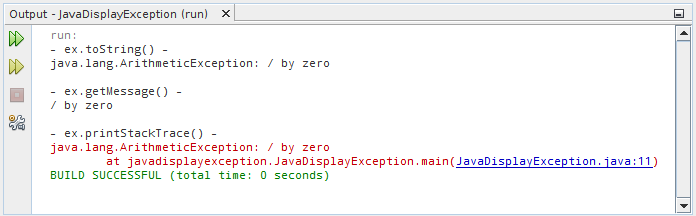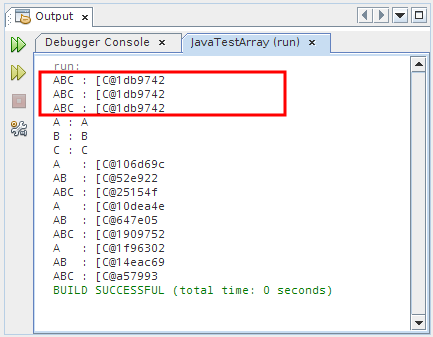package javapeople;
public class Person {
private String surname;
private String name;
public Person(String name, String surname) {
this.surname = surname;
this.name = name;
}
public String getSurname() {
return surname;
}
public String getName() {
return name;
}
public String toString() {
return name + " " + surname;
}
}
SortBySurname.java
package javapeople;
import java.util.Comparator;
public class SortBySurname implements Comparator <Person> {
@Override
public int compare(Person o1, Person o2) {
return o1.getSurname().compareTo(o2.getSurname());
}
}
SortByName.java
package javapeople;
import java.util.Comparator;
public class SortByName implements Comparator <Person>{
@Override
public int compare(Person o1, Person o2) {
return o1.getName().compareTo(o2.getName());
}
}
JavaPeople.java
package javapeople;
import java.util.ArrayList;
import java.util.Collections;
/**
* @web java-buddy.blogspot.com
*/
public class JavaPeople {
public static void main(String[] args) {
ArrayList<Person> peopleList = new ArrayList<>();
peopleList.add(new Person("Albert", "Einstein"));
peopleList.add(new Person("Isaac", "Newton"));
peopleList.add(new Person("Thomas", "Edison"));
peopleList.add(new Person("Charles", "Darwin"));
peopleList.add(new Person("James", "Watt"));
System.out.println("Unsorted:");
System.out.println(peopleList);
Collections.sort(peopleList, new SortBySurname());
System.out.println("Sorted by Surname:");
System.out.println(peopleList);
Collections.sort(peopleList, new SortByName());
System.out.println("Sorted by Name:");
System.out.println(peopleList);
}
}