package javafx8_shape;
import javafx.application.Application;
import javafx.scene.Group;
import javafx.scene.Scene;
import javafx.scene.paint.Color;
import javafx.scene.paint.Paint;
import javafx.scene.shape.Rectangle;
import javafx.stage.Stage;
/**
*
* @web java-buddy.blogspot.com
*/
public class JavaFX8_Shape extends Application {
@Override
public void start(Stage primaryStage) {
Group root = new Group();
Scene scene = new Scene(root, 500, 500, Color.BLACK);
//Filled rectangle
Rectangle rect1 = new Rectangle(10, 10, 200, 200);
rect1.setFill(Color.BLUE);
//Transparent rectangle with Stroke
Rectangle rect2 = new Rectangle(60, 60, 200, 200);
rect2.setFill(Color.TRANSPARENT);
rect2.setStroke(Color.RED);
rect2.setStrokeWidth(10);
//Rectangle with Stroke, no Fill color specified
Rectangle rect3 = new Rectangle(110, 110, 200, 200);
rect3.setStroke(Color.GREEN);
rect3.setStrokeWidth(10);
root.getChildren().addAll(rect1, rect2, rect3);
primaryStage.setTitle("java-buddy.blogspot.com");
primaryStage.setScene(scene);
primaryStage.show();
}
/**
* @param args the command line arguments
*/
public static void main(String[] args) {
launch(args);
}
}
You can still use RectangleBuilder, but it is deprecated and will be removed in the next version.
package javafx8_shape;
import javafx.application.Application;
import javafx.scene.Group;
import javafx.scene.Scene;
import javafx.scene.paint.Color;
import javafx.scene.paint.Paint;
import javafx.scene.shape.Rectangle;
import javafx.scene.shape.RectangleBuilder;
import javafx.stage.Stage;
/**
*
* @web java-buddy.blogspot.com
*/
public class JavaFX8_Shape extends Application {
@Override
public void start(Stage primaryStage) {
Group root = new Group();
Scene scene = new Scene(root, 500, 500, Color.BLACK);
//Filled rectangle
Rectangle rect1 = new Rectangle(10, 10, 200, 200);
rect1.setFill(Color.BLUE);
//Transparent rectangle with Stroke
Rectangle rect2 = new Rectangle(60, 60, 200, 200);
rect2.setFill(Color.TRANSPARENT);
rect2.setStroke(Color.RED);
rect2.setStrokeWidth(10);
//Rectangle with Stroke, no Fill color specified
Rectangle rect3 = new Rectangle(110, 110, 200, 200);
rect3.setStroke(Color.GREEN);
rect3.setStrokeWidth(10);
//Create Rectangle using deprecated RectangleBuilder.
Rectangle rect4 = RectangleBuilder.create()
.fill(Color.WHITESMOKE)
.x(160)
.y(160)
.width(200)
.height(200)
.strokeWidth(10)
.stroke(Color.BLUEVIOLET)
.build();
root.getChildren().addAll(rect1, rect2, rect3, rect4);
primaryStage.setTitle("java-buddy.blogspot.com");
primaryStage.setScene(scene);
primaryStage.show();
}
/**
* @param args the command line arguments
*/
public static void main(String[] args) {
launch(args);
}
}

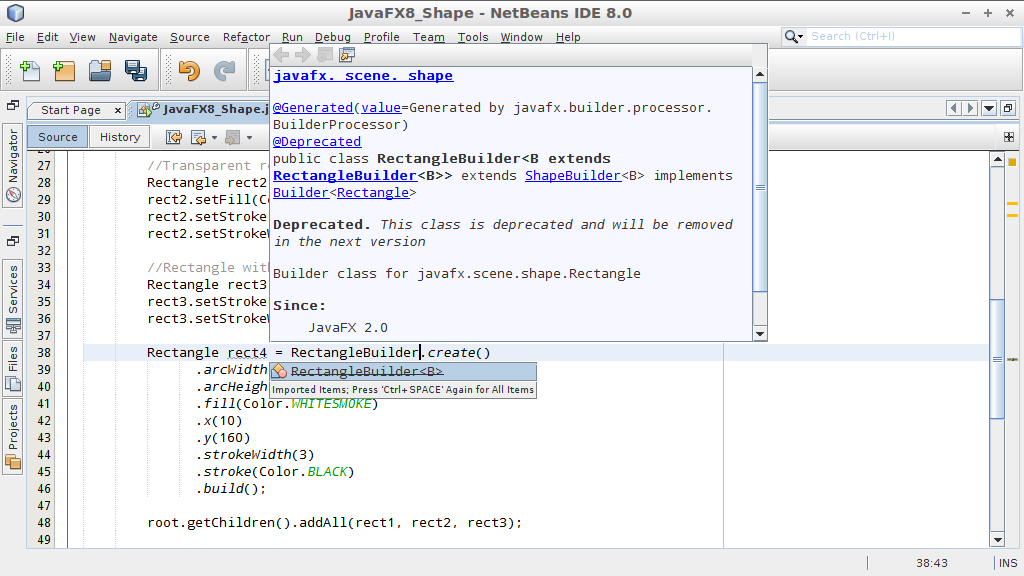

Hello,
ReplyDeleteI want to know how can I dynamically resize the width of rectangle by fixing it at specific location.
I want to show the property of progress bar in rectangle.