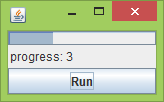 |
| JProgressBar with Timer |
package javatask;
import java.awt.BorderLayout;
import java.awt.Label;
import java.awt.event.ActionEvent;
import java.awt.event.ActionListener;
import java.util.Timer;
import java.util.TimerTask;
import javax.swing.BoxLayout;
import javax.swing.JButton;
import javax.swing.JFrame;
import javax.swing.JPanel;
import javax.swing.JProgressBar;
import static javax.swing.SwingConstants.HORIZONTAL;
import javax.swing.SwingUtilities;
/**
* @web http://java-buddy.blogspot.com/
*/
public class JavaTask extends JFrame
implements ActionListener {
Label labelInfo;
JButton buttonRun;
JProgressBar jProgressBar1;
Timer timer;
public static void main(String[] args) {
SwingUtilities.invokeLater(() -> {
createAndShowGUI();
});
}
private static void createAndShowGUI() {
JavaTask myTaskFrame = new JavaTask();
myTaskFrame.setDefaultCloseOperation(JFrame.EXIT_ON_CLOSE);
myTaskFrame.prepareUI();
myTaskFrame.pack();
myTaskFrame.setVisible(true);
}
private void prepareUI() {
JPanel vPanel = new JPanel();
vPanel.setLayout(new BoxLayout(vPanel, BoxLayout.Y_AXIS));
jProgressBar1 = new JProgressBar(HORIZONTAL, 0, 10);
vPanel.add(jProgressBar1);
labelInfo = new Label();
vPanel.add(labelInfo);
buttonRun = new JButton("Run");
buttonRun.addActionListener(this);
getContentPane().add(vPanel, BorderLayout.CENTER);
getContentPane().add(buttonRun, BorderLayout.PAGE_END);
}
@Override
public void actionPerformed(ActionEvent e) {
if (e.getSource() == buttonRun) {
labelInfo.setText("Run button click");
if(timer != null){
timer.cancel();
}
timer = new Timer();
TimerTask timeTask = new TimerTask() {
private int progress = 0;
private final int max_progress = 10;
@Override
public void run() {
if(progress == max_progress){
timer.cancel();
labelInfo.setText("Finished");
}else{
progress++;
labelInfo.setText("progress: " + getProgress());
jProgressBar1.setValue(getProgress());
}
}
int getProgress(){
return progress;
}
};
timer.schedule(timeTask, 1000, 1000);
}
}
}
Remark: In this example, the ui elements are updated in TimerTask run on non-ui thread. If you want to update ui inside, you shoulad using javax.swing.Timer. Read next post: java.util.Timer and javax.swing.Timer.
~ thanks comment by Tomtom.
You should stay with the event-dispatching thread if you want to update Swing components. So you should use a javax.swing.Timer
ReplyDeleteThanks for your comment.
Delete