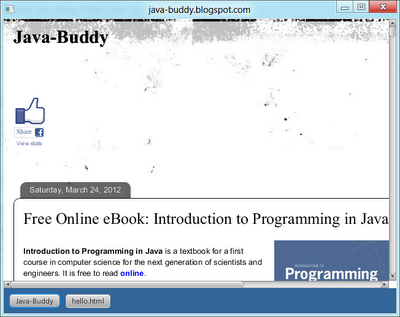
package javafx_webview;
import java.net.URL;
import javafx.application.Application;
import javafx.event.ActionEvent;
import javafx.event.EventHandler;
import javafx.geometry.HPos;
import javafx.geometry.Insets;
import javafx.geometry.VPos;
import javafx.scene.Scene;
import javafx.scene.control.Button;
import javafx.scene.layout.HBox;
import javafx.scene.layout.Region;
import javafx.scene.web.WebEngine;
import javafx.scene.web.WebView;
import javafx.stage.Stage;
/**
*
* @web http://java-buddy.blogspot.com/
*/
public class JavaFX_Browser extends Application {
private Scene scene;
MyBrowser myBrowser;
/**
* @param args the command line arguments
*/
public static void main(String[] args) {
launch(args);
}
@Override
public void start(Stage primaryStage) {
primaryStage.setTitle("java-buddy.blogspot.com");
myBrowser = new MyBrowser();
scene = new Scene(myBrowser, 640, 480);
primaryStage.setScene(scene);
primaryStage.show();
}
class MyBrowser extends Region{
HBox toolbar;
WebView webView = new WebView();
WebEngine webEngine = webView.getEngine();
public MyBrowser(){
final URL urlHello = getClass().getResource("hello.html");
webEngine.load(urlHello.toExternalForm());
Button buttonJavaBuddy = new Button("Java-Buddy");
buttonJavaBuddy.setOnAction(new EventHandler<ActionEvent>(){
@Override
public void handle(ActionEvent arg0) {
webEngine.load("http://java-buddy.blogspot.com/");
}
});
Button buttonHello = new Button("hello.html");
buttonHello.setOnAction(new EventHandler<ActionEvent>(){
@Override
public void handle(ActionEvent arg0) {
webEngine.load(urlHello.toExternalForm());
}
});
toolbar = new HBox();
toolbar.setPadding(new Insets(10, 10, 10, 10));
toolbar.setSpacing(10);
toolbar.setStyle("-fx-background-color: #336699");
toolbar.getChildren().addAll(buttonJavaBuddy,buttonHello);
getChildren().add(toolbar);
getChildren().add(webView);
}
protected void layoutChildren(){
double w = getWidth();
double h = getHeight();
double toolbarHeight = toolbar.prefHeight(w);
layoutInArea(webView, 0, 0, w, h-toolbarHeight, 0, HPos.CENTER, VPos.CENTER);
layoutInArea(toolbar, 0, h-toolbarHeight, w, toolbarHeight, 0, HPos.CENTER, VPos.CENTER);
}
}
}
In this case, a local hello.html is needed, refer to the article "Load local html in JavaFX WebView".
No comments:
Post a Comment