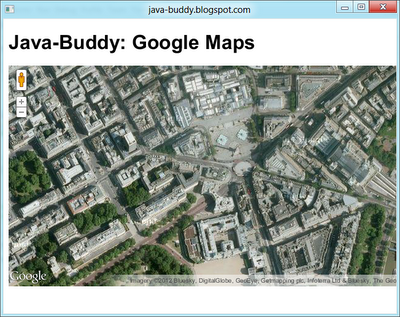
Create a googlemaps.html to embed Google Maps in web page.
<!DOCTYPE html>
<html>
<head>
<title>Java-Buddy: Google Maps</title>
<script src="http://maps.google.com/maps/api/js?sensor=false"></script>
<style>#mapcanvas { height: 360px; width: 100%}</style>
<script>
var map;
function loadmap(){
var options = {
zoom: 16,
center: new google.maps.LatLng(51.507222, -0.1275),
mapTypeId: google.maps.MapTypeId.SATELLITE
}
map = new google.maps.Map(document.getElementById("mapcanvas"), options);
}
</script>
</head>
<body onload="loadmap()">
<h1>Java-Buddy: Google Maps</h1>
<div id="mapcanvas"></div>
</body>
</html>
Embed googlemaps.html in WebView in your Java application.
package javafx_googlemaps;
import java.net.URL;
import javafx.application.Application;
import javafx.event.ActionEvent;
import javafx.event.EventHandler;
import javafx.geometry.HPos;
import javafx.geometry.Insets;
import javafx.geometry.VPos;
import javafx.scene.Scene;
import javafx.scene.control.Button;
import javafx.scene.control.Label;
import javafx.scene.control.TextField;
import javafx.scene.layout.HBox;
import javafx.scene.layout.Region;
import javafx.scene.layout.StackPane;
import javafx.scene.web.WebEngine;
import javafx.scene.web.WebEvent;
import javafx.scene.web.WebView;
import javafx.stage.Stage;
/**
*
* @web http://java-buddy.blogspot.com/
*/
public class JavaFX_GoogleMaps extends Application {
private Scene scene;
MyBrowser myBrowser;
/**
* @param args the command line arguments
*/
public static void main(String[] args) {
launch(args);
}
@Override
public void start(Stage primaryStage) {
primaryStage.setTitle("java-buddy.blogspot.com");
myBrowser = new MyBrowser();
scene = new Scene(myBrowser, 640, 480);
primaryStage.setScene(scene);
primaryStage.show();
}
class MyBrowser extends Region{
HBox toolbar;
WebView webView = new WebView();
WebEngine webEngine = webView.getEngine();
public MyBrowser(){
final URL urlGoogleMaps = getClass().getResource("googlemaps.html");
webEngine.load(urlGoogleMaps.toExternalForm());
getChildren().add(webView);
}
}
}
Related:
- Embed OpenLayers with OpenStreetMap in JavaFX WebView
Hello, I wonder if anyone has done more tests to verify that the webview is robust enough to withstand the generated javascript google maps api?
ReplyDeletehi, i want to know if you know how to call scripts in the googlemaps.hmtl file??? TY :D
ReplyDeletehttp://java-buddy.blogspot.com.br/2012/03/execute-javascript-in-webview-from-java.html
ReplyDeleteThis url answer your question.
Regards
thanks you :)
Deletenow i want to save some variables from JAVASCRIPT TO JAVAFX, for example, when a user click on the google map, save that latitude and longitude inside of my JAVAFX Aplication. I know first that var go to javascript, so how save them to JAVAFX to manipulate it later on my aplication ?
ReplyDeleteregards :D
Please refer Communication between JavaFX and JavaScript inside WebView, using JSObject
DeleteThis is the best blog javafx i've ever seen... who is the writer of java-buddy?? thank you so much...
ReplyDeleteMouse operations on the map don't seem to work: clicking and dragging, double-click to zoom, and scroll wheel to zoom. I noticed that the mouse operations DO work on your OpenLayers example. The java code is almost identical, so I'm guessing the issue is in the javascript from Google. Do you know how to get the mouse actions working on the map?
ReplyDeleteThanks for the JavaFX examples!
Its ur JavaFX version, somehow it doesnt work in 2.2. Get 2.1, it works there.
ReplyDeleteAnyone having troubles with overlays disappearing??
hello E7,
DeleteI re-test it on JavaFX 2.2, and it still work as expected. Can you explain in more details?
Yes E7, i had the same problem, but the reason it is still unknown for me, but i found a workaround it seems solved. Put this vm argument "-Dsun.java2d.ddoffscreen=false" to launch your java application.
DeleteBuddy, the 2.2. gives you the android interface to control the map, in the 2.1 version it looks like in any other browser, so its all good for me.
ReplyDeleteThanks for the answer fop, i added the vm argument in eclipse but the issue persists. The overlays disappear when zooming in/out, at least just visually, they remain clickable. Somehow markes never disappear. Its quite a bug.
I would like to use JavaFX 2.2.3 to embed Google Earth instead, is there a way to do this ??
ReplyDeleteI'm also interested if this can be done
DeleteIs there any method to passing JavaFX array to javascript array?
ReplyDeleteHello, I would like to know how to get the coordinates by clicking on the map? and get the coordinates of where I click and address these coodenadas or place them in a swing textfield
ReplyDeleteplease help!