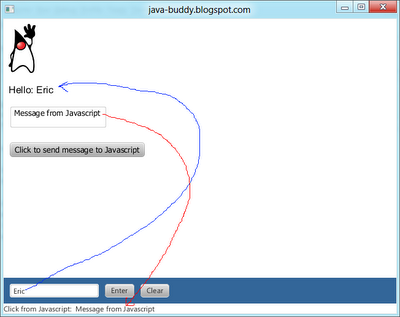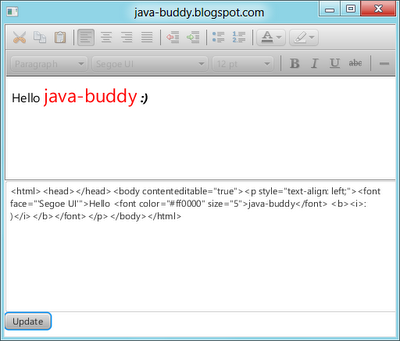In order to call JavaFX from Javascript in WebView, we can create a JSObject in JavaFX, and then calling it's setMember() method to make it known to Javascript. After that, Javascript can call it's public methods and access it's public field.
JavaFX code:
package javafxweb;
import java.net.URL;
import javafx.application.Application;
import javafx.beans.value.ChangeListener;
import javafx.beans.value.ObservableValue;
import javafx.concurrent.Worker.State;
import javafx.event.ActionEvent;
import javafx.event.EventHandler;
import javafx.geometry.HPos;
import javafx.geometry.Insets;
import javafx.geometry.VPos;
import javafx.scene.Scene;
import javafx.scene.control.Button;
import javafx.scene.control.Label;
import javafx.scene.control.TextField;
import javafx.scene.layout.HBox;
import javafx.scene.layout.Region;
import javafx.scene.layout.VBox;
import javafx.scene.web.WebEngine;
import javafx.scene.web.WebView;
import javafx.stage.Stage;
import netscape.javascript.JSObject;
/**
*
* @web http://java-buddy.blogspot.com/
*/
public class JavaFXWeb extends Application {
private Scene scene;
MyBrowser myBrowser;
Label labelFromJavascript;
/**
* @param args the command line arguments
*/
public static void main(String[] args) {
launch(args);
}
@Override
public void start(Stage primaryStage) {
primaryStage.setTitle("java-buddy.blogspot.com");
myBrowser = new MyBrowser();
scene = new Scene(myBrowser, 640, 480);
primaryStage.setScene(scene);
primaryStage.show();
}
class MyBrowser extends Region{
HBox toolbar;
VBox toolbox;
WebView webView = new WebView();
WebEngine webEngine = webView.getEngine();
public MyBrowser(){
final URL urlHello = getClass().getResource("hello.html");
webEngine.load(urlHello.toExternalForm());
webEngine.getLoadWorker().stateProperty().addListener(
new ChangeListener<State>(){
@Override
public void changed(ObservableValue<? extends State> ov, State oldState, State newState) {
if(newState == State.SUCCEEDED){
JSObject window = (JSObject)webEngine.executeScript("window");
window.setMember("app", new JavaApplication());
}
}
});
JSObject window = (JSObject)webEngine.executeScript("window");
window.setMember("app", new JavaApplication());
final TextField textField = new TextField ();
textField.setPromptText("Hello! Who are?");
Button buttonEnter = new Button("Enter");
buttonEnter.setOnAction(new EventHandler<ActionEvent>(){
@Override
public void handle(ActionEvent arg0) {
webEngine.executeScript( " updateHello(' " + textField.getText() + " ') " );
}
});
Button buttonClear = new Button("Clear");
buttonClear.setOnAction(new EventHandler<ActionEvent>(){
@Override
public void handle(ActionEvent arg0) {
webEngine.executeScript( "clearHello()" );
}
});
toolbar = new HBox();
toolbar.setPadding(new Insets(10, 10, 10, 10));
toolbar.setSpacing(10);
toolbar.setStyle("-fx-background-color: #336699");
toolbar.getChildren().addAll(textField, buttonEnter, buttonClear);
toolbox = new VBox();
labelFromJavascript = new Label();
toolbox.getChildren().addAll(toolbar, labelFromJavascript);
labelFromJavascript.setText("Wait");
getChildren().add(toolbox);
getChildren().add(webView);
}
@Override
protected void layoutChildren(){
double w = getWidth();
double h = getHeight();
double toolboxHeight = toolbox.prefHeight(w);
layoutInArea(webView, 0, 0, w, h-toolboxHeight, 0, HPos.CENTER, VPos.CENTER);
layoutInArea(toolbox, 0, h-toolboxHeight, w, toolboxHeight, 0, HPos.CENTER, VPos.CENTER);
}
}
public class JavaApplication {
public void callFromJavascript(String msg) {
labelFromJavascript.setText("Click from Javascript: " + msg);
}
}
}
hello.html
<!DOCTYPE html>
<html lang="en-US">
<head>
<meta charset=utf-8>
<title>Hello Java-Buddy!</title>
<script>
function updateHello(user){
document.getElementById("helloprompt").innerHTML="Hello: " + user;
}
function clearHello(user){
document.getElementById("helloprompt").innerHTML="Hello <a href='http://java-buddy.blogspot.com/'>Java-Buddy</a>";
}
function callJavaFX(){
var msg = document.getElementById("textto").value;
app.callFromJavascript(msg);
}
</script>
</head>
<body>
<img src="https://blogger.googleusercontent.com/img/b/R29vZ2xl/AVvXsEjxGfYYk9MPmsy4Fb5yBONPauX59KlswhZvZL_XoWgvPMp2SwHsLorHIo4aWZJsUc9oynuzwstK5MfzjmjmNevnJFjJt1HIhcl-iRH3dnK2twWSeX6MdjSbAz4nyMzaNQE1p-Pajqfg3KKN/s150/duke_44x80.png"/>
<p id="helloprompt">Hello <a href="http://java-buddy.blogspot.com/">Java-Buddy</a></p>
<p><textarea id="textto"> </textarea></p>
<p><input type="button" value="Click to send message to Javascript" onclick="callJavaFX()"></p>
</body>
</html>