To disable Java on Firefox:
- Click Firefox button then select Add-ons, or press Ctrl+Shift+A.
- Click the Disable button of Java(TM) Platform SE.
- Once disabled, the Java(TM) Platform SE option will be marked disabled and become gray.
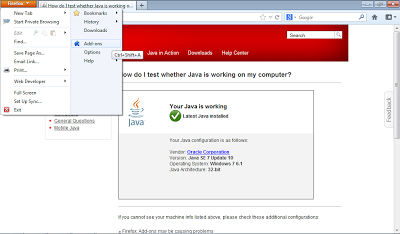


No comments:
Post a Comment