In this post, I describe how to download and install JDK 7 (Java SE 7u11 currently) on official Windows 8 (not Preview version).
Note: You must have administrative permissions in order to install the JDK on Microsoft Windows.
Note: Installers for JDK 7u6 and later install the JavaFX SDK and integrate it into the JDK installation directory.
Visit http://www.oracle.com/technetwork/java/javase/downloads/index.html, click the download Java Platform button.
Scroll down to check Accept License Agreement, select Java SE Development Kit 7u11, jdk-7u11-windows-i586.exe for Windows x86.
Run the downloaded installer.
Select optional features and location to install.
Select location to install jre.
Completed.
Next:
- Set PATH environment variable to JDK on Official Windows 8



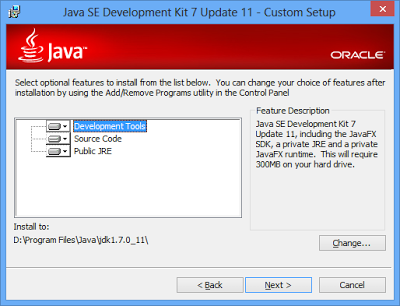




ةكمسئنكشسمئويمظؤوشوسي~/’ؤمينسئ
ReplyDelete