JavaFX 2.0 is the latest major update release for JavaFX. Many of the new features introduced in JavaFX 2.0 are incompatible with JavaFX 1.3. If you are developing a new application in JavaFX, it is recommended that you start with JavaFX 2.0. You can find current online JavaFX 2.0 Documentation here: http://docs.oracle.com/javafx/
Before Create project of JavaFX 2, may be you have to download and install JavaFX SDK here: http://www.oracle.com/technetwork/java/javafx/downloads/index.html
- Start NetBeans IDE, click File -> New Project...
- Select JavaFX in Categories, aand JavaFX Application in Project, click Next.
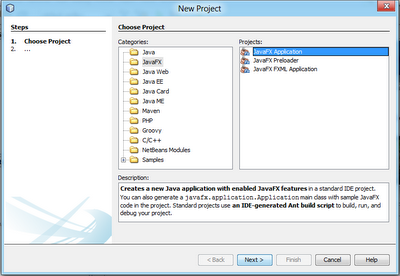
- Enter Project Name, helloworldJavaFX2. Make sure both checkbox of Create Application Class and Set as Main Project is checked. the Application class name will updated automatically when we enter Project Name. Click Finish.
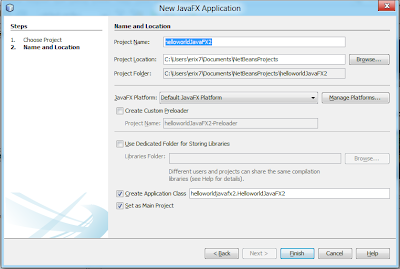
- The Project Wizard will generate the default project for you.
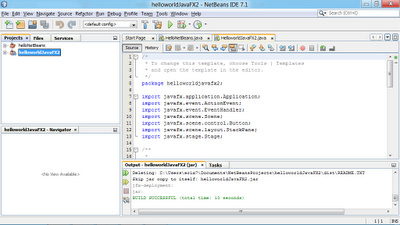
- Build: Click Run -> Build Main Project.
- Run: Click Run -> Run Main Project, or press F6, or click on the Green Arrow icon.
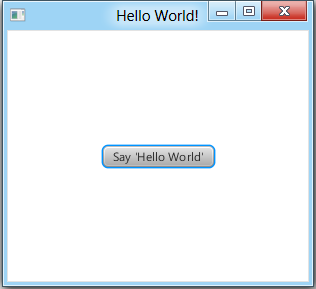
No comments:
Post a Comment